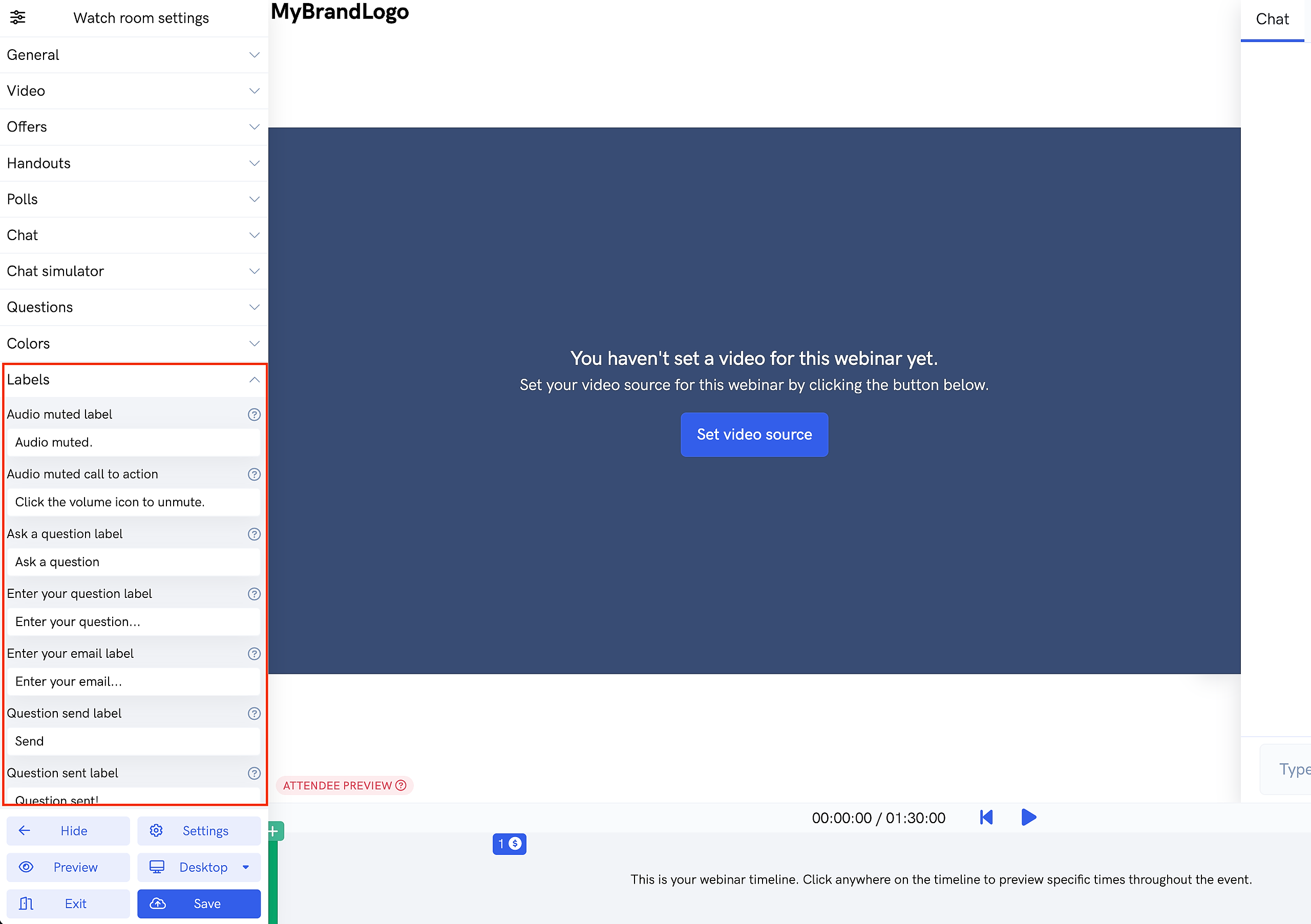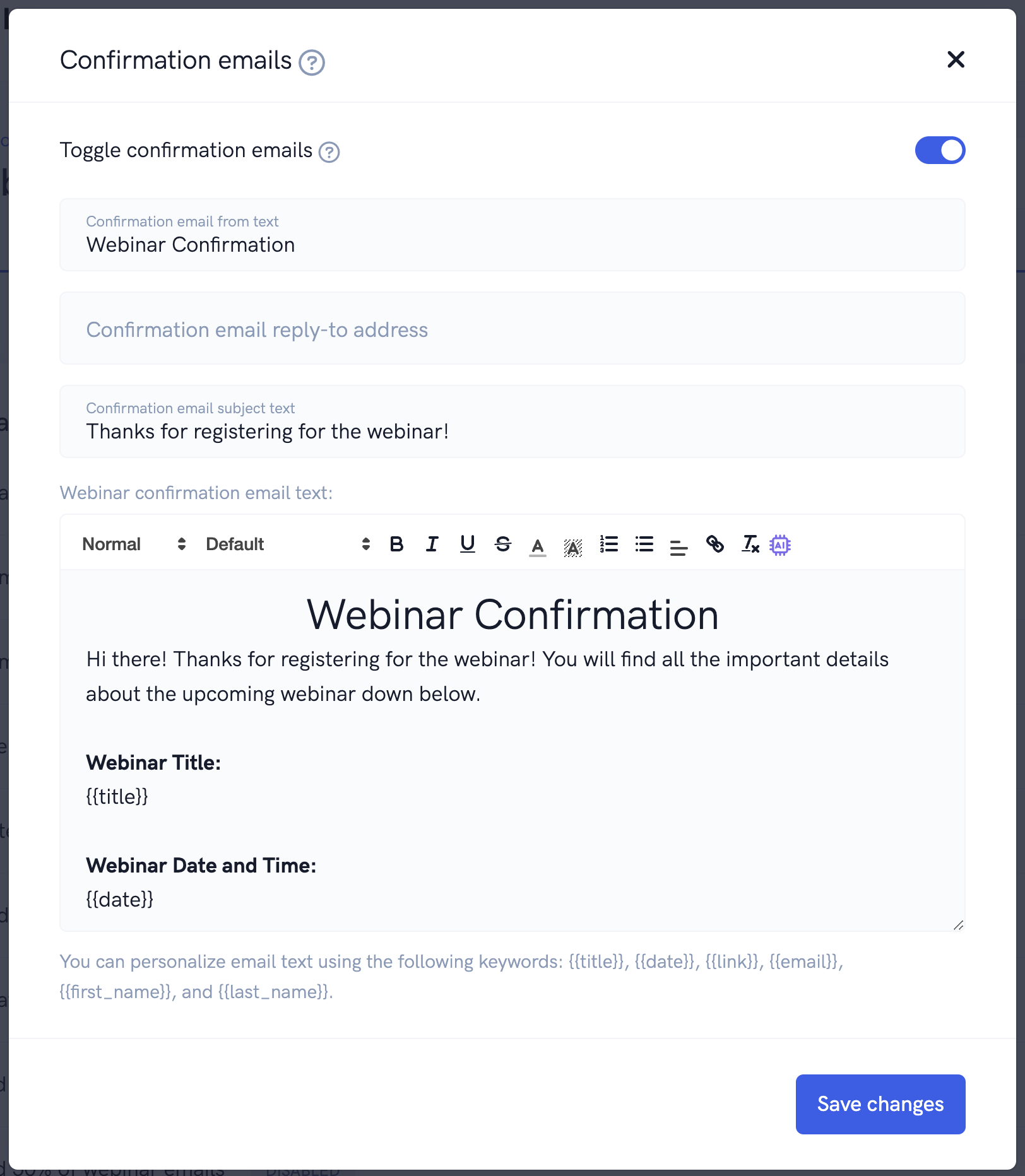Our platform supports customizing your various funnel pages (registration, thank you, watch room, replay) into any language you want. This includes things like the text on your landing page & registration form, reminder emails, and even user interface elements inside of your watch room!
Customizing your registration, thank you, or replay page to the language you want
Because our registration, thank you, and replay pages use our powerful page builder, you can completely customize the text on these pages to be in whatever language you want! Start by opening up the page builder for the page you want to edit.
From there simply change any elements that you want into your desired language. You can easily change page elements such as text, buttons, timers, presenters, and more! For more information on editing your pages with our powerful page builder, please click here.
Below you'll see an example of changing a registration page being converted to use Spanish.
In addition, you can even modify your registration form's date format so that that dates are shown in the desired country & language format. You can modify this setting from the "Details" settings page of your webinar.
Customizing your watch room to the language you want
You can modify your watch room page user interface to be in the language of your choosing quickly and easily. Start by opening the watch room builder for the webinar you want. From there, open the "Labels" section on the left side of the builder. In this section, you'll be shown labels that you can edit for the various user interface elements in the watch room.
For example, if you wanted to convert the "Type your message..." label in the live chat box to a different language, you could easily do so here by entering the exact text you want.
Once you make any changes, you''ll see the "attendee preview" section of the watch room builder update automatically so that you can preview what the watch room looks like in real time! Once you're finished, simply save your changes and you're done! Your watch room is now ready to go in the language of your choosing!
Customizing emails and text messages to the language you want
If you're using our built-in emails or text messages for confirmations, reminders, and / or follow ups, you can easily modify the text in these messages as well to your desired language. Simply open up the "Other" settings page for your event and find the desired email or text message that you'd like to modify. From there, simply change the text to the language you want and that's it. Now your emails and text messages will go out with your desired text in the language that you want!