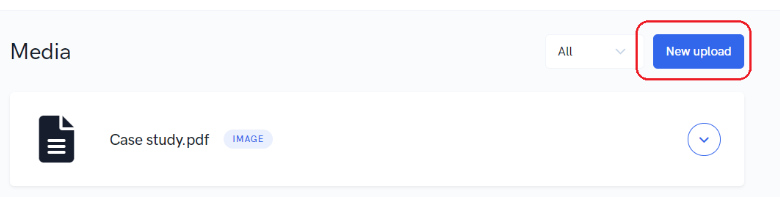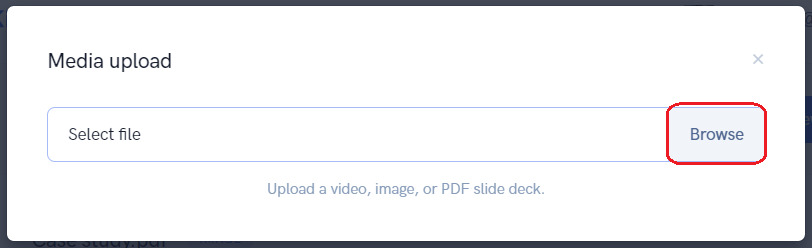Inside of our webinar software, we now have the ability for you to access all stored media from one place.
If you own the base version, this will be for images.
For the Pro, images and videos.
For the Live, this will also include slideshows.
To access the media page at any time, hover over your username in the top right-hand corner of the software and click on "media".
From there, you will see all your media conveniently located on the media page:
If you need to upload additional items, you can do so by clicking "new upload" and uploading PDF's (sides), videos or images:
That's how simple it is to use the media center.
If you are using live, once your slides/videos are uploaded here, they will automatically appear inside your webinar presentation screen while giving a webinar as options to display.