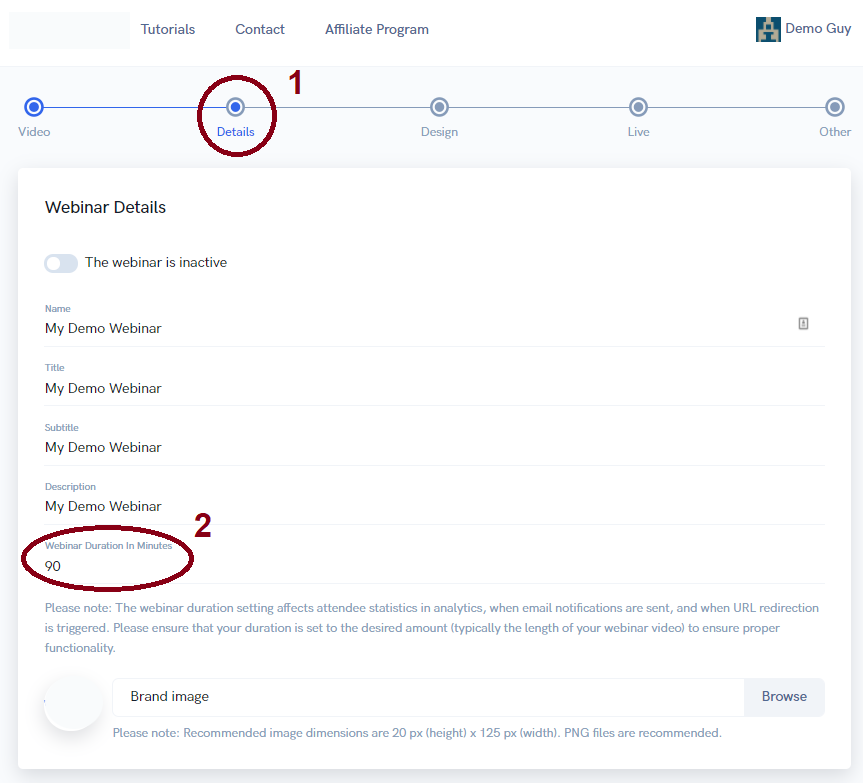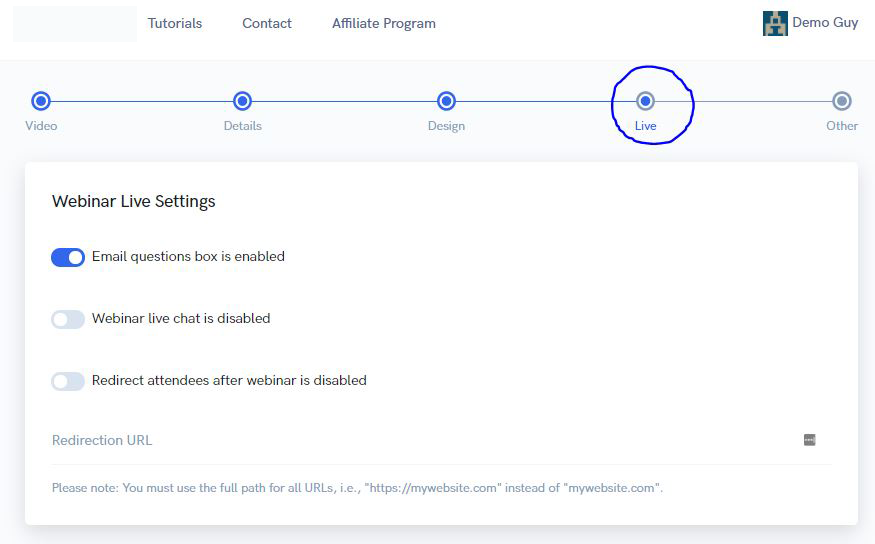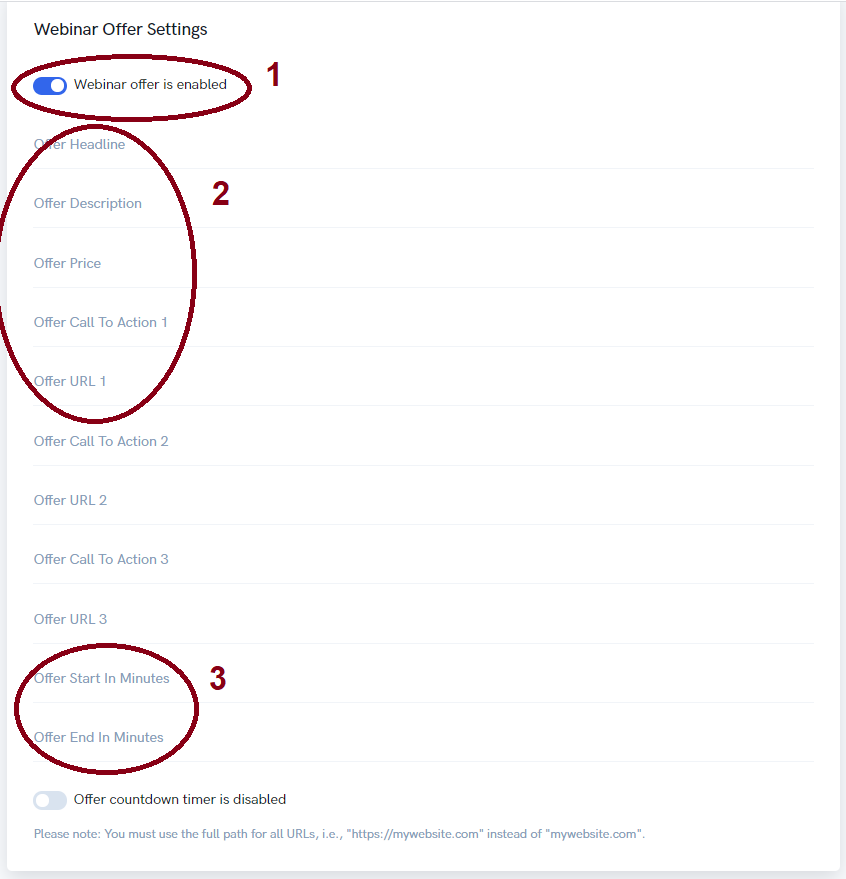Our webinar platform has the ability for you to display multiple offers for sale throughout your presentation.
The first step to ABSOLUTELY CRITICAL to ensure your webinar offer is showing. You MUST set your webinar duration. This is on the first step of building your automated webinar funnel:
Once your overall duration is set, you want to make sure your offer is up and running is by filling out the details under the "Live" section of building your webinar funnel :
From, there you can fill in all offer details:
OTHER TROUBLESHOOTING:
If your offer is still not showing, make sure you are using the full path for all URLs, i.e., "https://mywebsite.com" instead of "mywebsite.com".