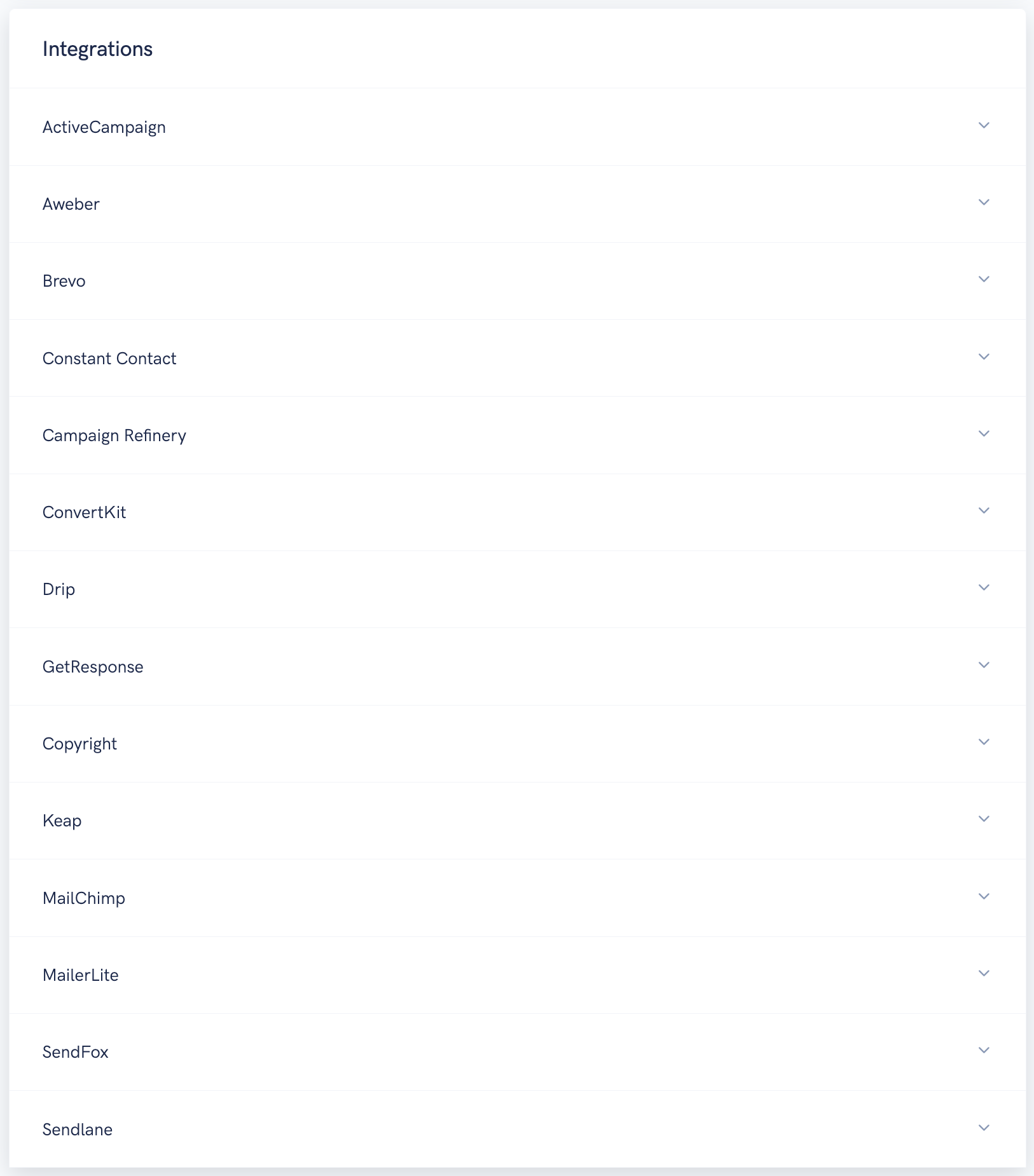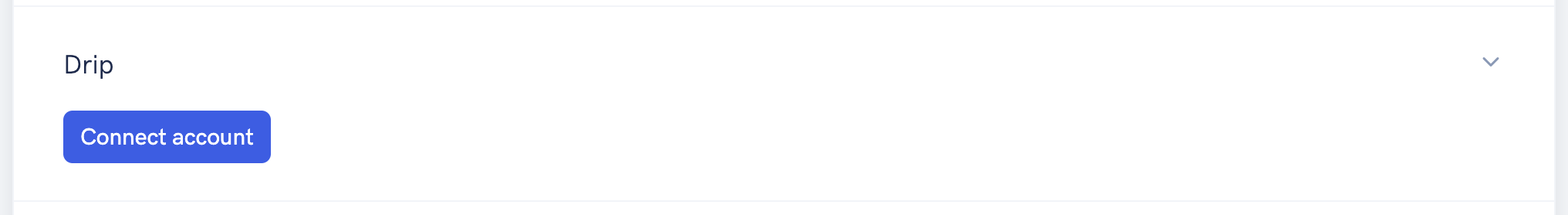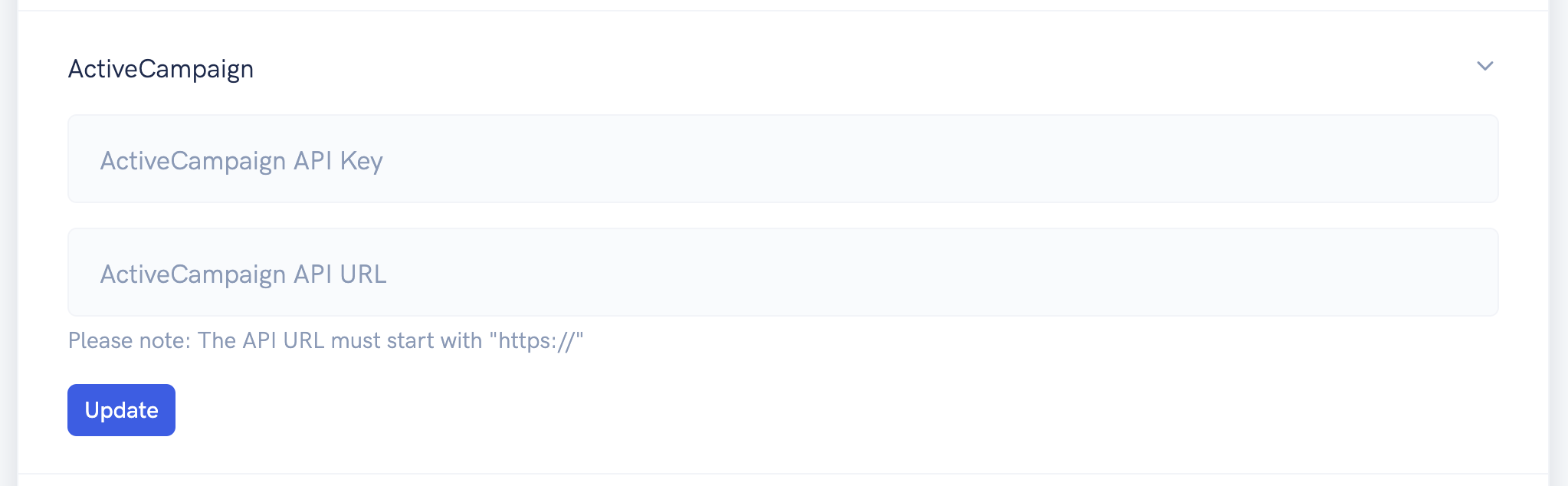Our platform supports many native 3rd party integrations. This means you can send data directly to many 3rd party applications based on a wide variety of events.
To connect to a 3rd party application, go to your account settings (accessible via the main menu in top right corner of the page) and scroll down to the "Integrations" section. From the list shown, find the 3rd party application you want to connect to and setup the connection.
Integrations for each individual 3rd party application vary. Some integrations can be setup by providing authorization to the account and following the prompts.
Other integrations will ask for API keys. For this, your best bet is to simply search online or in the application's help desk on how to find the particular information needed.
Once you have connected your account to the 3rd party application, you can set up your events to send data to that application based on a wide variety of events like someone registering for your webinar, attending your webinar, viewing the replay page, etc...
If you do not see your application in the list of native integrations, we also have integrations with Zapier and Pabbly Connect, as well as webhook and public API support. This means you can connect with literally tens of thousands of other applications.