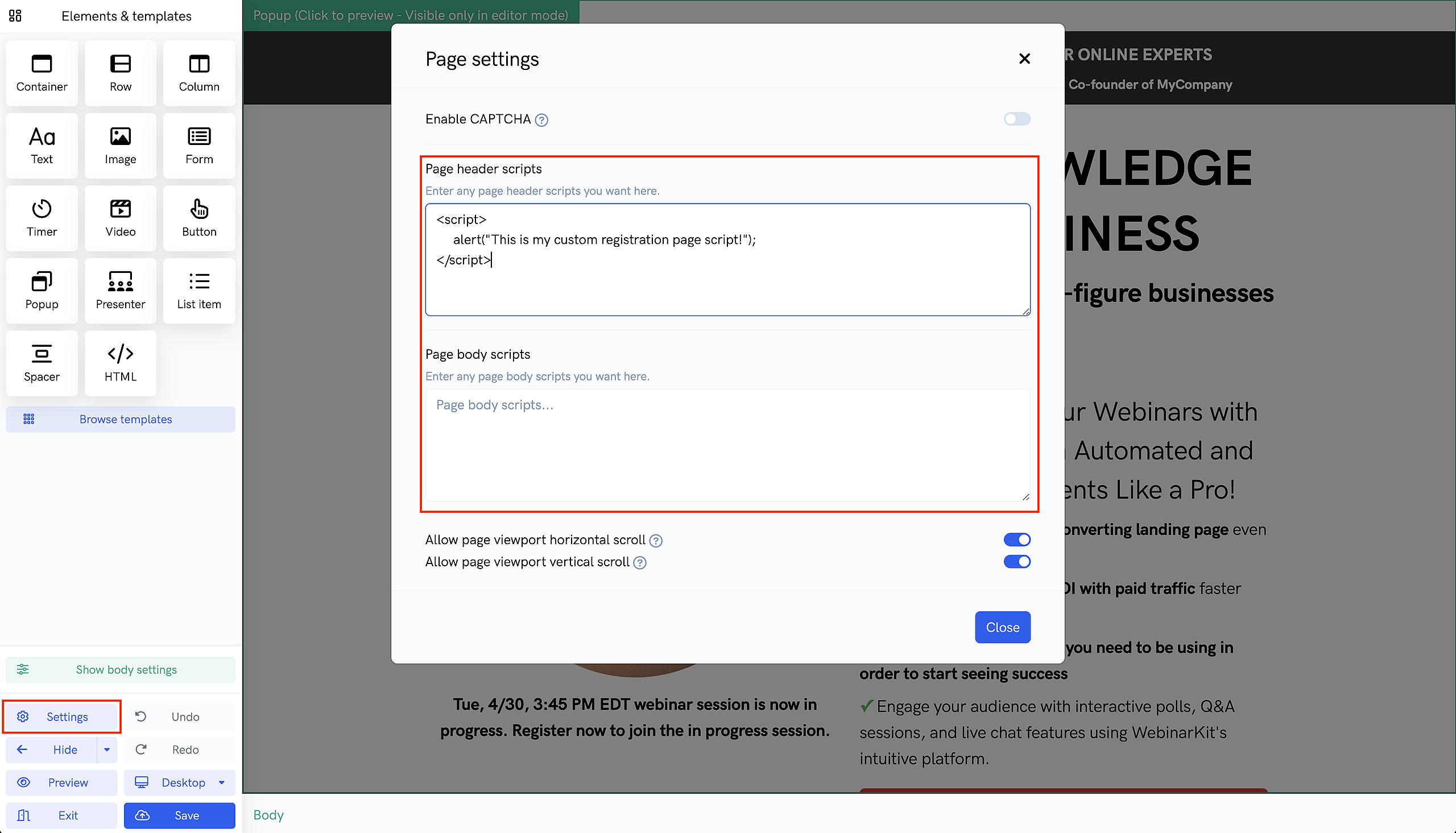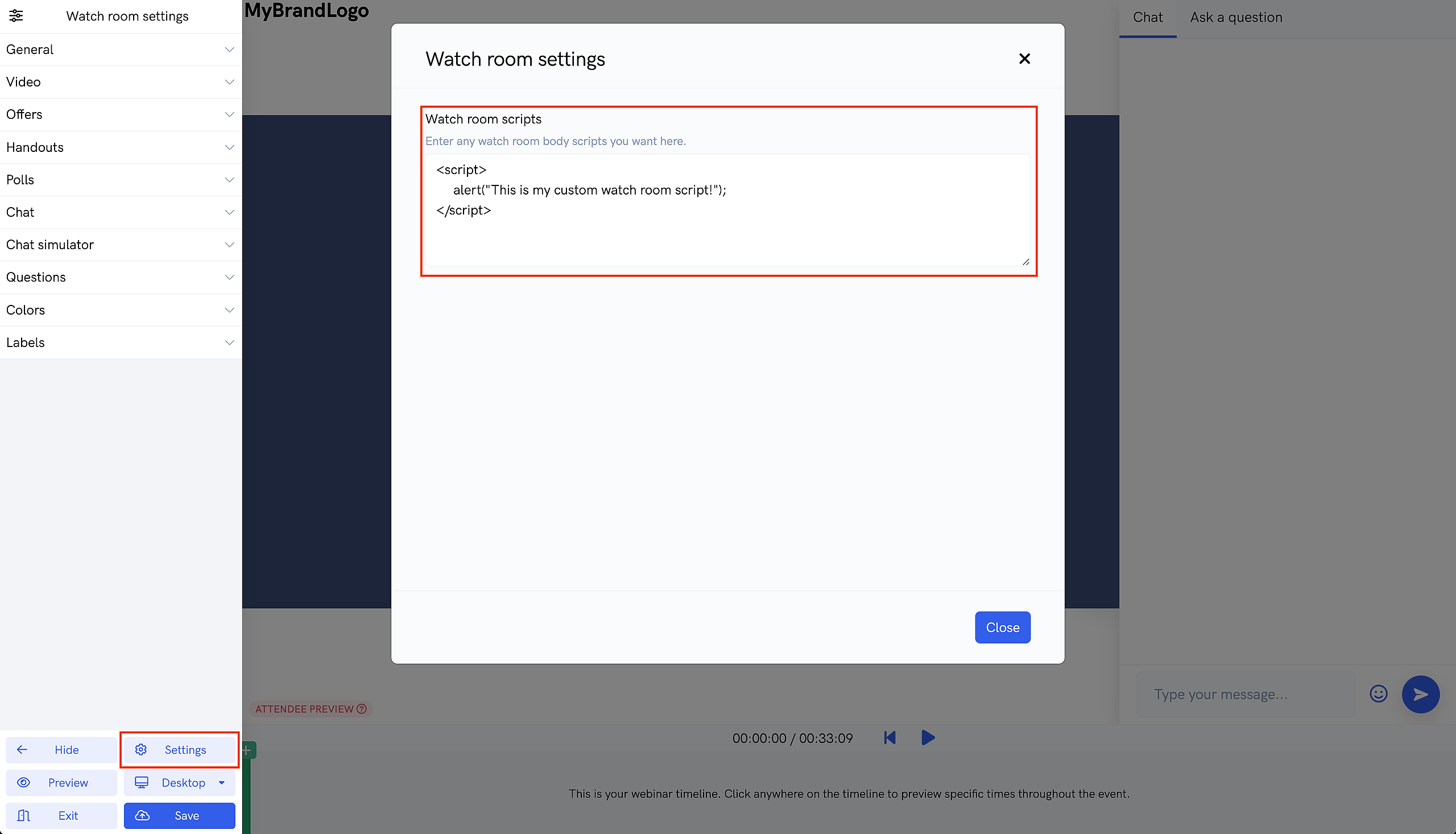Adding custom code or tracking pixels to your event funnels takes just a few seconds.
First, open up the settings for the event you want to add your code snippet to. Either navigate to the "Registration" settings or "Watch" settings page.
Adding scripts to your registration, thank you, or replay pages
The page builder is what's used to edit your registration, thank you, and replay pages. Once you've opened up the page builder for the page you want to add scripts to, click the "Settings" button in the lower left corner of the page.
In the popup that appears, you can enter your header OR body scripts depending on what you want. Make sure your script code is contained inside "<script>" and "</script>" tags as shown in the screenshot below.
Once you're done adding your scripts, save your page and you're done!
Adding scripts to your watch room pages
The watch room builder is what's used to edit your watch room. Once you've opened the watch room builder, click the "Settings" button in the lower left corner of the page.
In the popup that appears, you can enter your script code. Make sure your script code is contained inside "<script>" and "</script>" tags as shown in the screenshot below.
Once you're done adding your scripts, save your page and you're done!