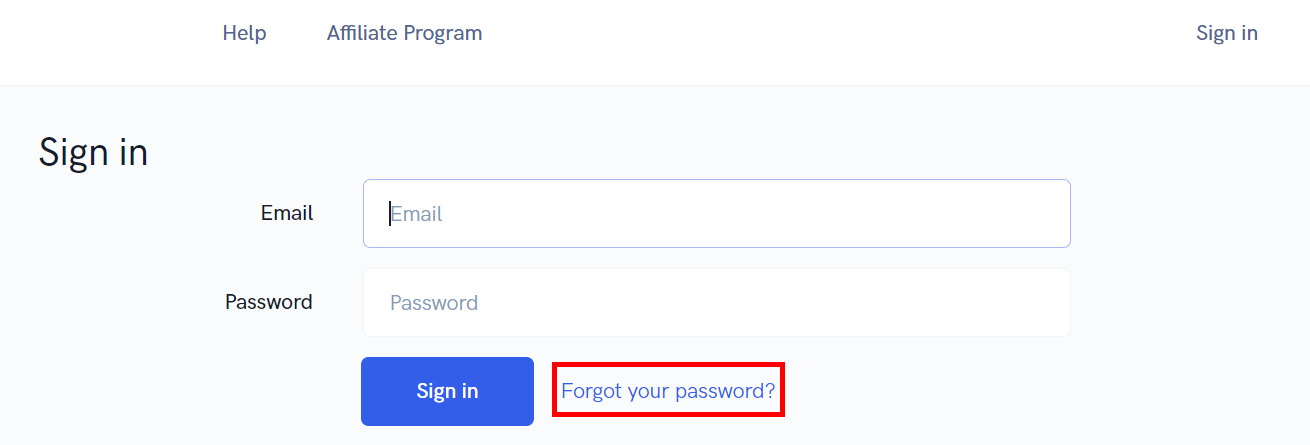As soon as you purchase, you will automatically receive an email with your sign-in details.
If for some reason you do not see this email, please follow these steps.
1) Check to make sure you're looking in the email account that you made the purchase with
2) Check all folders including your spam folder (as it can occasionally land there by accident)
3) If you still do not see an email, go to the "Forgot your password" link from the sign-in page.
4) If you are still not able to find your sign-in information, submit a ticket to us.